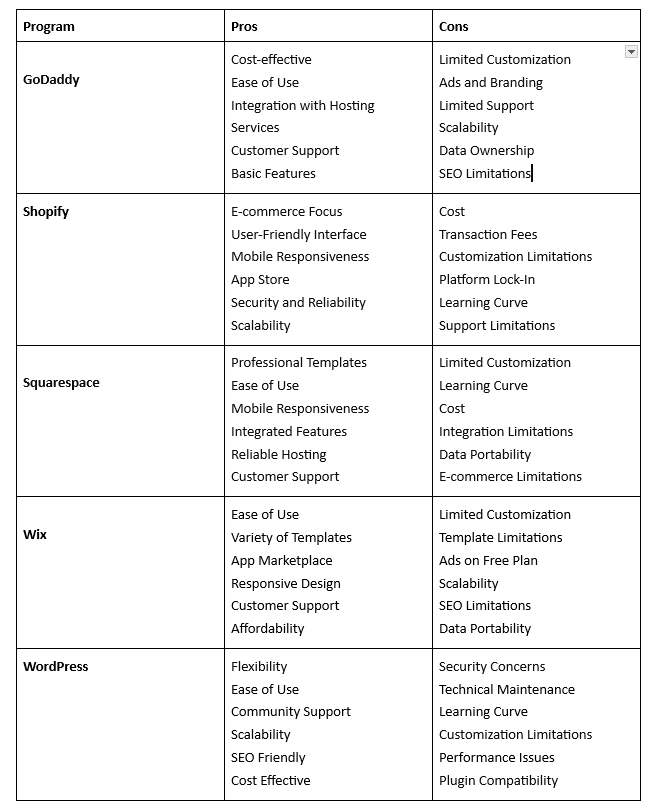Thinking about building your own website but don’t want to deal with coding? You’re in luck! There are tons of drag-and-drop website builders out there. However not all tools are created equal. Some have constraints, others are tricky to use, and a few offer painfully limited options when it comes to design or search engine optimization tools. So, we’re here to offer some advice to those who want to try their hand at a DIY website. Having used nearly every builder out there our team has a little insight for you on the different options and the pros and cons of each. And, sometimes, it’s important to recognize that having a professional build your website for you the first time around can save you money in the long run, as well as time because you won’t be wasting countless hours trying to fight through its creation just to rebuild it with a professional later on.
But, First Things First, What Are You Looking For In A Website Builder?
Before you jump into the world of website builders, let’s chat about what you really need. Spending hours wrestling with a tool only to hit a roadblock can be a major buzzkill. So, let’s avoid that frustration together. This is what you should keep an eye out for before deciding which to use:
-
Limits: How many pages can you create? How much space do you get for your pictures in terms of file storage? And what about all those cool widgets and forms you want to add? Make sure you’re not hitting a wall when you’re just getting started. The tool you choose should have the tools built in, and they should be listed on the features page of the builder’s website if they are available.
-
If it says “FREE” be cautious. There are some freebie builders out there but they come at a cost. Either they are only free short term, or they have branded logos on them which you won’t be able to remove without paying. A freebie logo on your website makes your business look less credible so if it’s in your budget, pay to remove that sales driven logo from the bottom bar of your website. Plugins and tools that have freebies will also have a logo on them so you’ll want to remove those too.
-
Functionality: Ever had a tool just refuse to cooperate? Yeah, not fun. If things aren’t working as they should, don’t sweat it—it might not be you, it could be the tool acting up. If you find when you’re getting started that things are super frustrating it might be time to consider swiping left on that one.
-
Layout Choices: Picture this: you’re all hyped up to get creative, and the tool slaps you with a “nope, you can’t do that here.” It’s like trying to dance with two left feet. Look for a tool that lets you bust a move without cramping your style. Templates can get you started but some builders are so restrictive your big ideas just won’t be possible on a cheap site builder. It’s sort of one of those you get what you pay for things.
-
Template Changes: You know when you start something and then realize you’re stuck with it? Yeah, that’s a major bummer when it comes to website templates. Make sure you’re not painting yourself into a corner before you even get started. Take time to explore many of the templates and look for ones a few pages deep. The ones that are marked as “popular” will be the most commonly used too. Some templates can also be sorted by themes or industries but you don’t want a website that looks just like 3 of your top competitors. It makes standing out in the marketplace pretty tough.
-
Mobile Responsiveness: We’ve all seen those websites that look like a hot mess on our phones but they look fine on a desktop computer. Don’t be that guy! Your site needs to look fly on every screen size, from your grandma’s old flip phone to the latest iPhone. Look for builders, tools, and templates that are marked as “responsive” which means that no matter which device you are using the design morphs to suit it.
-
Colour Specification: Got a colour scheme in mind? Awesome! But not all tools are cool with letting you pick your own shades. Make sure your site’s colour palette matches your brand’s vibe. You need to have control of not only colours but fonts too so that your brand is properly represented throughout.
-
Ads: Let’s talk about those sneaky ads. They might be waving their banners all over your site, and trust me, they’re not exactly giving off a professional vibe. Are you cool with that, or is it a deal-breaker? We say deal-breaker. You want people to come to your website to buy your product or service, you don’t want to be a digital sales tool for someone else’s. Unless you get a kick back and that’s the purpose of your website.
-
Domain Name: That’s the www.mywebsite.com — You can direct people to www.mywebsite.com, but if you send people to www.mygodaddy.mywebsite.com or something weird like that, your credibility drops dramatically. And, it’s important to know that some builders might try to charge you an arm and a leg for simply purchasing a domain name. Search out and buy your domain name and then connect it to your website when the time comes. It will very likely save you money in the long run and give you more flexibility too as your business grows.
-
You need an SSL Certificate: Ah, security—the unsung hero of the internet. But did you know you might have to fork out extra for an SSL certificate? It’s like paying extra for insurance on your website. When you buy your domain name separately from your website builder most of the time it comes with an SSL certificate but, not all builders include or sell SSL certificates which means you have to figure that out and purchase it somewhere else later on anyway. Buying it with your domain name is the way to go. The SSL certificate by the way tells the world your website is a safe website to visit.
-
Extra Features: Want to add an online store or a blog to your site? Better make sure your builder can handle it. Not all tools are created equal, so check if they’ve got all the bells and whistles.
Now, Let’s Talk Actual Website Builders & Compare
We’re not going to overwhelm you with every option out there, or else we’d be here all day. Instead, let’s focus on the big names:
First up, we have GoDaddy’s website builder. You’ve probably heard of them—they’re massive in the domain registration and web hosting world. While many folks use GoDaddy to host WordPress sites, they also offer their own FREEBIE website builder. But here’s the catch: the templates are, well, not the prettiest, and the SEO tools are seriously lacking. It might be free, but don’t be surprised if you end up scrapping your site and starting over within a year.
Then there’s Wix.com. This cloud-based builder combines simplicity with a hefty toolkit to help you craft your perfect website. It’s definitely a step up from the freebies, but its SEO capabilities are still a bit limited. However, it is drag and drop. Which means you can be pretty creative with it. There are a few cons though, one of them being that the tools are a tad glitchy, you have to pay for many paid integrations overtime to get the site to do what you want function wise, and you might find that over time some elements you placed just so, move, for no reason. We see it all the time with this builder.
Now, if you’re in the eCommerce game, you’ve probably heard of Shopify. It’s the go-to for online stores, powering millions of them across the globe. Seriously, billions of dollars have been made through Shopify sites. Impressive, right? If you have a catalogue of products you want to offer this is the tool to use.
Next on our list is Squarespace. Known for its sleek designs and user-friendly interface, Squarespace is a favourite among professionals looking to build a standout website without the headache. However, it is fairly limited in terms of search engine optimization tools and e-commerce tools.
Last but certainly not least, we have WordPress. This powerhouse website builder and CMS reigns supreme, powering over 43% of websites on the internet. Why? Because it’s free, open-source, and gives you total control over your site. No third-party meddling here—just you, your website, and your hosting doing your thing. It’s highly customizable, responsive, e-commerce friendly, and the most highly developed when it comes to evolutions in technology. As the world of web evolves WordPress follows at lightning speed.
To help you better decide which tool to use when it comes to building your website the chart, below, gives you a quick list of the pros and cons of each of these website builders:
Why Do We Recommend WordPress When Building Websites?
WordPress is our personal first choice—seriously, it’s like the Swiss Army knife of website builders! Sure, at 3SIXTY, we have website magicians who are a far cry from beginners but who else would you want to get recommendations from? Specifically, these are some of the things that make WordPress our top choice, and also some of the things you have to stay on top of as a business owner with a website. And, hey, if you ever want to take your website to the next level, our phone number is at the end of the article! Even if you have a question, or run into a snag you need a professional’s help with after you’ve built it, we’re happy to help.
Flexibility: WordPress is like that friend who’s always ready for anything. Need a personal blog? Done. How about a massive e-commerce store? No problem! With thousands of themes and plugins, you can tweak your site to perfection.
Ease of Use: Don’t let its power fool you—WordPress is a breeze to use. Seriously, even your grandma could figure it out. The interface is super intuitive, and with drag-and-drop features, building and managing your site is a piece of cake.
Community Support: Ever feel stuck? Not with WordPress! There’s a whole gang of fellow WordPress lovers ready to lend a hand. Whether it’s troubleshooting or finding the perfect tutorial, the community’s got your back.
Scalability: From humble beginnings to world domination, WordPress grows with you. It’s like magic—just add a plugin here, upgrade there, and voila! Your site can handle whatever you throw at it.
SEO-Friendly: Want to rule the search engine rankings? WordPress has your back. With built-in SEO features and plugins, you can optimize your site to climb those Google ranks like a champ.
Cost-Effective: Did we mention it’s basically free? Yeah, you heard that right. WordPress itself won’t cost you a dime, just a bit for hosting and a domain. Talk about a steal!
Technical Maintenance: Like any good relationship, WordPress needs a little TLC now and then. Updates, backups, all that jazz—it’s worth it for a smooth-running site.
Learning Curve: Alright, we won’t lie—there’s a bit of a learning curve. But trust us, once you get the hang of it, you’ll wonder why you ever doubted yourself.
Customization Limitations: Sometimes you want to get fancy with your site, and WordPress might throw up a roadblock. But hey, there are always workarounds, like hiring a savvy developer (like 3SIXTY) or finding the perfect plugin.
Performance Issues: Slow load times? Ain’t nobody got time for that! Keep your site in tip-top shape with some optimization tweaks, and you’ll be flying high.
Plugin Compatibility: Not all plugins play nice together, so choose wisely. A little research goes a long way in avoiding compatibility headaches down the road.
Security Concerns: Okay, so nothing’s perfect. WordPress’s popularity means it’s a target for sneaky hackers. It’s not as bad as so many people think it is IF you put the right tools in place. You also have to stay on top of those plugin and theme updates, and if you do you’ll be golden. WordPress’ security issues some people are worried about are eons old and have been upgraded as the technology that drives these sites has evolved. However, to help you keep your website we recommend doing the things below.
How To Keep Your WordPress Website Secure:
-
Regularly update your WordPress core, themes, and plugins to get the latest security patches and fixes.
-
Use robust, unique passwords for all accounts, and avoid default usernames like “admin”.
-
Limit login attempts: Plugins like Wordfence or Limit Login Attempts can help with this.
-
Require users to use Two-Factor Authentication (2FA)
-
Opt for reputable web hosting providers, especially managed WordPress hosting services that offer proactive security measures.
-
Encrypt data transmission with SSL/TLS certificates to secure sensitive information and enhance your site’s credibility and SEO rankings.
-
Use WordPress security plugins like Sucuri Security, Wordfence Security, or iThemes Security to monitor for threats, scan for vulnerabilities, and provide firewall protection.
-
Grant appropriate user roles and permissions to minimize unauthorized access. Only assign administrative privileges when necessary.
-
Use an SMTP plugin that connects your forms to the email address the form submission details get sent to so that you prevent as much spam as possible. Using one means that your emails are sent through a secure connection and reduces the risk of your emails being intercepted or marked as spam.
-
Install a Web Application Firewall (WAF) to filter and block malicious traffic before it reaches your site.
-
Don’t forget to back up your site regularly! Store backups securely offsite or in the cloud, and test them regularly.
Are You Ready To Build Your Website? Let’s Talk About It.
So now that you’ve learned more about some of the website builders that are available for you to start your DIY online adventure. Which builder do you want to use? If you can’t decide don’t let the information overwhelm you. If you think you’ve bitten off more than you can chew, 3SIXTY Marketing Solutions is here to help you out. We can build and maintain a website for you, or build one that you can update yourself. Just want some insight to get you started? We can coach you on how to get off the ground. And, we’re also here to help you get out of tricky situations too. If something’s not working right, or you got started but, want to throw your computer out the window…don’t. Take a deep breath, and pick up the phone and call us.
It’s free to book a consultation with us and we’ll talk through your first and next steps so that you can figure out how to build, maintain, or operate a website that will grow with your business. Give us a call today at 647-250-1494, or book a free consultation, and let’s get your project started.