Have you ever hoped for a simple explanation of Google ad campaigns? You see Google ads every day – whenever you searched for something, watched a YouTube video, or scrolled through a site with digital ads. But what exactly are they, and how do they work? Well, we’ve got you covered!
The Different Kinds of Google Ads
There are several different types of Google Ads you can choose from: Search, Display, Shopping, Video, App, Discovery, and Performance Max.
Every type of Google Ad runs on one or more Google properties, including channels like YouTube, Google Shopping, the Google SERP, Gmail inboxes, and the Play Store. Most types also have options for appearing on third-party partner properties across the web.
The #1 Google Ad Campaign – Paid Search Ads
What are they?
These are the text ads you see at the top or bottom of Google’s search results page, marked with a small “Ad” label. For example, if you search for “best pizza near me,” the first few results might be paid search ads from local pizzerias.
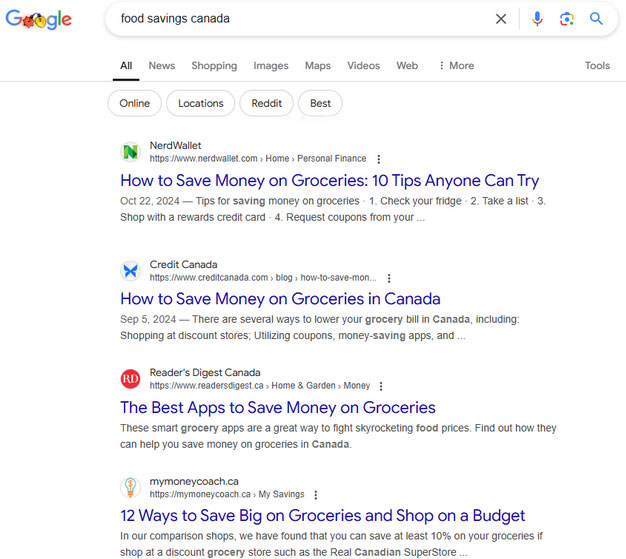
Paid search ads are keyword-based. Businesses bid on specific words or phrases, and their ad appears when someone searches for those terms. For instance, if you bid on “affordable roof repair,” your ad could show up when someone searches that phrase.
How effective are they in attracting your customers?
You can expect high-intent engagement because people targeted by search ads are actively looking for what you offer.
When should you use them?
Perfect for driving traffic and leads, especially for services or products that customers actively search for, such as local services, online shopping, or professional help.
Benefits:
- Highly targeted: Reaches people actively searching for what you offer.
- Immediate visibility: This shows up right when potential customers are looking for your product or service.
- Measurable: You can track clicks, impressions, and conversions to see how your ad performs.
- Cost-efficient: You can set a daily budget which is charged based on clicks.
Google’s search engine is its mainstay, and search ads are a brilliantly integrated part of the experience. They blend in smoothly with the search results, making them a powerful advertising tool.
Like organic links, search ads follow performance guidelines. Your ad’s placement depends on your maximum cost-per-click (CPC) budget and its Quality Score. This score is calculated using three key factors:
- Expected click-through rate (how often people are likely to click).
- Relevance to the user’s search intent (how closely your ad matches what they’re looking for).
- Landing page relevance (how useful and aligned your site is with the ad).
If you’re willing to invest in a higher CPC budget, your ad is more likely to appear at the top of the page, outshining competitors. On the flip side, a lower budget and Quality Score might push your ad further down the page, making it harder for potential customers to spot your business.
Display Ad Campaigns Extend Your Reach Across The Web
What are they?
These are digital ads you see on websites, apps, and Gmail. They can include images, text, or both, and are often visually appealing to catch attention.
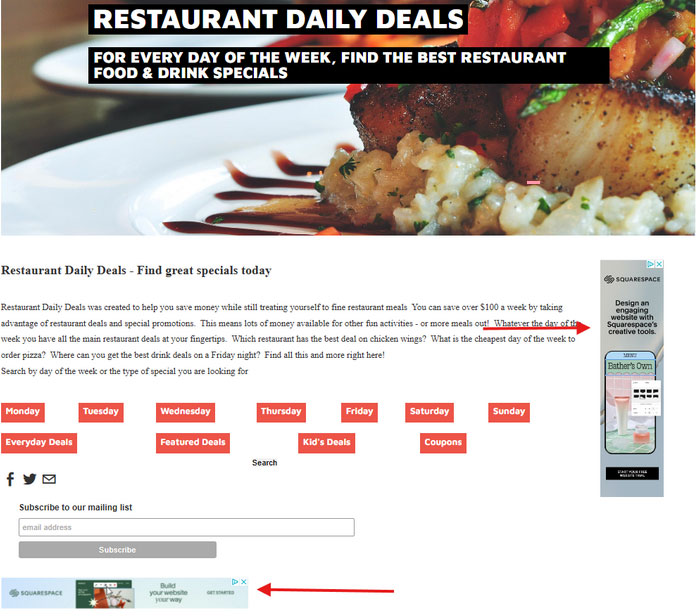
Ever get the feeling someone’s keeping tabs on you—showing you ads for something you searched just yesterday? That’s because they are. Display ads do exactly that, delivering visual ads to users across various devices and platforms. Targeting is based on the context of the webpage they’re on and audience targeting through a user’s browsing history.
How effective are they in attracting your customers?
Display ads have a wide reach, appearing on millions of websites. They typically generate clicks and impressions rather than immediate conversions.
When should you use them?
Display ads are effective for introducing your brand to a broader audience or retargeting users who’ve already visited your site.
Benefits:
- Great for brand awareness: Keep your business top of mind for users who may not be actively searching.
- Visually engaging: You can use images or animations to grab attention.
Display ads run on the greater Display network, which spans tens of millions of apps and websites and covers Google properties like Gmail and YouTube. These can show up as banner ads or stacked along the side or woven throughout the body of any webpage, app, or interface in the display network.
In the top-right corner of these visual ads, users can click on the ad choices icon to close the ad, give feedback on it, or see a breakdown of how ads are chosen.
Google’s Shopping Ads Bring Retail Results To Search
What are they?
Shopping ads show a product image, title, price, and seller information directly in Google’s search results or the Shopping tab. They’re commonly used by physical and online retail businesses.
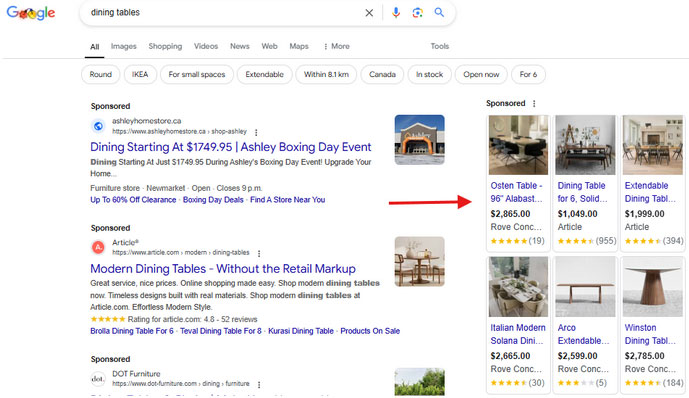
Shopping ads are triggered by search terms, similar to search ads when someone is looking for a specific product they want to buy.
When should you use them?
These ads are effective for online and in-store retailers looking to showcase products and drive purchases of physical products.
How effective are they in attracting your customers?
Engagement is typically high because users clicking on Shopping Ads are usually close to making a purchase decision.
Benefits:
- Highly visual: Users can see what you’re selling at a glance.
- High purchase intent: Reaches shoppers actively searching for products.
- Increased clicks: Eye-catching images often outperform plain text ads.
If you’re a seller of physical products, you can use these auto-generated ads to drive sales in a variety of places:
- Google Search Results (SERP): Shopping ads appear when people search for keywords related to your products. They can show up as images in the main search results, alongside other ads, or in a group of six images on the right side of the page. There’s also a link to the Google Shopping page for more details.
- Google Shopping: Sponsored Shopping ads get prime placement in a carousel at the top of the Google Shopping page, making them highly visible.
- Google Images: When someone searches for images using your product keywords, Shopping ads can appear as a carousel at the top of the image results.
- Google Maps: If your products are in stock locally, Local Inventory Ads show up at the top of the listings when people search for related keywords on Google Maps.
- Google’s Partner Websites: Your ads can also appear on hundreds of search partner sites, though Google doesn’t provide a full list of these.
Video Campaigns Show Ads on YouTube
What are they?
These are ads that show up on a YouTube channel.
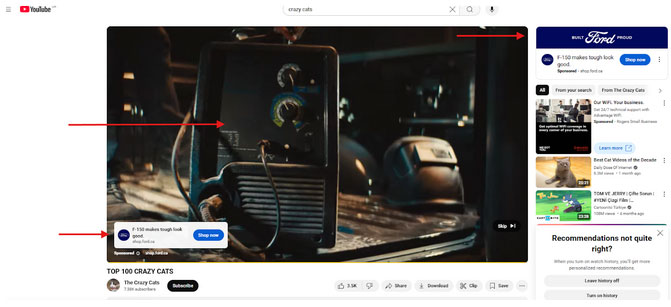
YouTube ads appear on video content that is relevant to the context of the video, the targeted audience and a user’s scrolling history.
When should you use them?
Use video ads If you want to showcase a message or product in a way that captures attention and builds a connection with your audience. Bumper ads are ideal for reinforcing your brand presence with users who are watching videos.
How effective are they in attracting your customers?
Video ads have strong engagement potential, especially when they’re creative and relevant, while bumper ads have lower engagement, but are excellent for keeping your brand visible.
Here’s a breakdown of the main types of YouTube video ads:
- Skippable in-stream ads: These ads show up before, during, or after a video. They play until the end or until you hit “Skip,” which you can do after a few seconds. There’s no limit to how long these ads can be.
- Non-skippable in-stream ads: These ads are shorter—up to 20 seconds—and can’t be skipped. You have to watch them until they finish.
- In-feed ads: These are designed to promote a video by showing it in spots like YouTube’s homepage, in search results, or in the list of videos below one you’re currently watching.
- Bumper ads: Think of these as mini non-skippable ads. They play at the start of a video but are only six seconds long.
- Outstream ads: These are video ads that only show up on Google’s video partner sites, not on YouTube itself. They work like Display ads and don’t have a set length.
- Masthead ads: These are the top-tier ads that play right at the top of YouTube’s home feed, giving them maximum visibility.
Benefits:
- Engaging formats: Videos can tell a story, demonstrate a product, or create emotional connections.
- Broad reach: YouTube is the second-largest search engine after Google, so it reaches millions of users.
App Ads Show Up On Your Cell Phone’s App Store
What are they?
If you’re selling or promoting an app, these ads work basically the same way as Shopping ads.
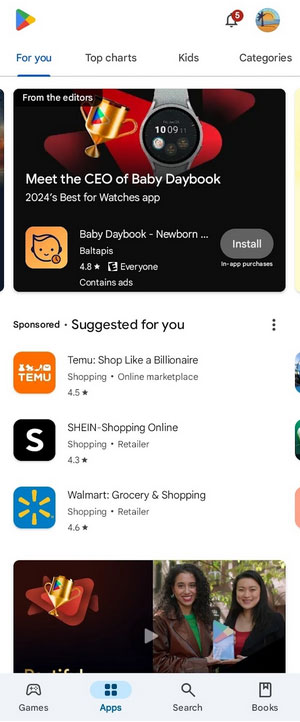
These are triggered through Play Store search results, Play Store suggestions, Google SERP, YouTube feeds, Google Discover, and across the Google search partner network
When to use them:
Use these ads if you are promoting an existing app or a forthcoming app (Android only)
App ad campaigns are designed to achieve three specific goals:
- App installs: These ads encourage people to download an app they don’t already have on their device.
- App engagement: These campaigns target users who’ve already downloaded your app, encouraging them to take specific actions within it, like completing a purchase or exploring new features.
- App pre-registration: For upcoming games or highly anticipated apps, these ads let you reach Android users before the launch, prompting them to pre-register on the Play Store.
Discovery Ads Target Your Audience When They’re Ready To Buy
What are they?
Google Discovery ads are visually engaging, personalized ads that appear in Google’s feeds on the YouTube app, the Google app, and the Gmail app. They are meant to reach audiences in the moments when they’re ready to discover new products and services.
How are they triggered?
Discovery ads use scalable, intent-targeted machine learning. Using customer intent signals, AI, and your own predetermined bidding and conversion goals, Google tailors Discovery ads to end users automatically.
When to use them:
Targeting users with visually oriented automated ads when they are ready to purchase.
How effective are they in attracting your customers?
Because users in these spaces are already browsing, they represent higher conversion potential since they’re naturally closer to the buying decision phase.
Performance Max Google Campaigns – AI-Powered Ads
What are they?
Performance Max campaigns use Google’s AI to serve your ads across all of its platforms, including Search, Display, YouTube, Gmail, and Maps. Think of it as an all-in-one campaign type.
When should you use them:
These ad campaigns are ideal for businesses looking for broad exposure across multiple channels without having to manage multiple campaigns.
How effective are they in attracting your customers?
You’ll get a mix of audiences, from highly engaged users searching for your services to those passively browsing or watching videos.
Benefits:
- Simplifies advertising: No need to create separate campaigns for each platform.
- Maximized reach: Your ad can appear wherever your audience is most likely to engage.
- Optimized by AI: Google’s algorithms optimize your campaign for the best results based on your goals (e.g., more sales, leads, or website traffic).
How Targeting Works: Paid Search vs. Display and Video Ad Campaigns
- Paid Search Ads or Shopping Ads are shown when someone actively searches for specific keywords. This makes them highly targeted to intent-based queries.
- Display and Video Ads are more passive and contextually targeted. They appear on relevant websites or alongside videos based on the page content, user interests, or demographic data.
That said, Display and Video Ads can also use keyword targeting to reach people whose interests align with specific search terms.
Want To Put a Google Ad Campaign to Work For Your Business? Call Us, We Can Put It Together For You
Google Ads offers a wide variety of campaign types, each designed to help you achieve different goals. Whether you’re looking to drive immediate sales, build brand awareness, or reach a new audience, there’s a campaign type that fits.
Now that you understand the different Google ads campaigns and how they work, give 3SIXTY Marketing Solutions a call! We’re here to help, whether you want advice, a starter setup or full management of your Google ads. Call 647-250-1494, or book a free consultation today to get started on a Google ad campaign that brings customers to you.






